Dual Xeon Motherbaords for Workstations
Supreme Graphic Power with IPMI 2.0-compliant manageability
- Dual Intel® Socket 2011-3/ Intel C612 PCH chipset
- Streamlined-airflow design with 16 DIMM slots
- Supreme Power Solution – Premium components deliver industry-leading power efficiency
- Unique BIOS for Dual CPU O.C. –Boost CPU’s overclocking performance up to 10%
- Complete remote server management with IPMI 2.0-compliant ASMB8-iKVM module and ASWM Enterprise

ASUS Z10PE-D16 WS LGA2011-v3/ Intel C612 PCH/ DDR4/ Quad CrossFireX and 3-Way SLI/ SATA3&USB3.0/ M.2/ A&V&2GbE/ EEB Server Motherboard
The Asus Z10PE-D16/4L is a powerful server motherboard for the Xeon E5-2600 V3 family of processors. It can house two such CPUs, along with a massive amount of RAM and several SATA drives. It includes multiple USB 2.0 and gigabit Ethernet ports for connectivity, basic onboard graphics, and several PCI-Express 3.0 slots for additional expansion. It also comes bundled with an Asus IKVM module for remote management, and supports PIKE cards for adding advanced RAID functionality.
We have tested this board to work with VMWare VSphere 5, making it a great virtualization platform. It also works equally well with traditional operating systems like Windows 7 (Professional and above), Windows Server and Linux.
SupermicroX10DAI-O Server Motherboard
Product Highlights
- E-ATX Form Factor
- Dual Socket R3 LGA 2011
- Intel C612 Chipset
- Supports Intel Xeon E5-2600 v3 Family Processors
- Supports up to 1TB ECC DDR4 2133 MHz RAM
- 3 x PCIe 3.0 x16 Slots
- 2 x PCIe 3.0 x8 Slots
- Intel i210 Dual Port GbE LAN
- 7.1 HD Audio with Optical S/PDIF
- Support Thunderbolt Add-on Card
The Supermicro X10DAC is a new workstation motherboard targeted at dual Intel Haswell-EP deployments with significant integrated storage needs.. Using our model name decoder ring we see the “X10” series (socket LGA2011-3 generation), “D” dual socket, with “A”udio. There are several other motherboards in the X10DA series, including the X10DAi we reviewed recently. One of the key features of the X10DAC is an onboard LSI / Avago SAS3008 HBA. Longtime STH readers will recognize that Supermicro motherboards with integrated components are often a more cost-effective way to add features to a server or workstation. The X10DAC is no exception as it has a street price premium of under $100 over the X10DAi but effectively includes a $250-300 SAS controller.
Test Configuration
We used a fairly typical DP workstation setup for this type of platform and what we have used previously in our Intel Xeon E5-2600 V3 coverage.
- CPU: 2x Intel Xeon E5-2690 V3
- Motherboard: Supermicro X10DAC
- Memory: 8x SK. Hynix 16GB DDR4 2133MHz ECC RDIMMs
- SSD: 2x Samsung 840 Pro 256GB 4x Crucial M500 240GB, 3x SanDisk CloudSpeed Ultra 800GB SATA, 3x Intel S3700 100GB
- Video Cards: NVIDIA K4000, Zotac GT610
- Operating Systems: Ubuntu 14.04 LTS, Windows Server 2012 R2, VMware ESXi 5.5, CentOS 6.5
The test platform was rather expansive due to the enhanced SSD capacity of the motherboard.
Supermicro X10DAC Overview
The Supermicro X10DAC is an EATX motherboard measuring a class standard 13″ x 12″. This EATX form factor can be fit into everything from 4U style cases to smaller mid towers such as the Supermicro SC732i.
Supermicro X10DAC Overview
When dealing with smaller chassis, one does need to ensure they fit an EATX motherboard and large enough coolers. We are using the Supermicro SNK-P0050AP4 which is our standard cooler for thermal testing all LGA2011 motherboards. This solution will fit in most smaller 4U sized enclosures.
Looking at the CPU and memory layout, one can see that the 16 DIMM slots and 2 CPU sockets are aligned for front-to-back cooling. Supermicro’s workstation chassis and most rackmount chassis are built with this layout as it is very efficient.
Supermicro X10DAC CPU and Memory
One great feature with the X10DAC is that the heatsink mounting pattern is the square ILM rather than the narrow ILM found on many similar motherboards. This means that one has a wide range of thermal solutions available for the motherboard. Many prosumer workstation motherboards sacrifice using either narrow ILM heatsink mounting or only 4 DIMMs/ CPU (8 total) designs. The X10DAC has square mounting and can accept up to 16x DDR4 RDIMMs for 512GB ECC RDIMM capacity or 1TB of LRDIMM RAM.
Both the CPU and ATX power connectors are along the top side of the motherboard which works very well with cases that follow traditional server/ workstation layouts. The warning stickers on the 8-pin CPU power connectors warn users that they should be utilized for high-power applications. We strongly suggest using both and a compatible power supply for dual socket configurations to ensure stability.
Supermicro X10DAX Hyper-Speed Hardware
The Supermicro X10DAX is an EATX motherboard measuring 12″ x 13″. For the Xeon E5 era of dual processor motherboards, this is a standard form factor. Supermicro has a list of about a dozen chassis designed to fit this motherboard from workstation towers to rackmount chassis.
Supermicro X10DAX Overview
Like other closely related Supermicro designs, the X10DAX is a 2 DIMMs per channel (2DPC) design. When fit into the relatively smaller motherboard size crammed with other functionality, it means that the processors are offset only slightly. There is enough cooling to the second CPU but it will run warmer than in fully offset designs.
One can see that Supermicro is using the square ILM design. This means that there is a broad thermal solution compatibility as there have been three generations of Xeon processors with this same square ILM layout.
Supermicro X10DAX CPU and Memory
In terms of PCIe slots, there are three PCIe 3.0 x16, two PCIe 3.0 x8 and a PCIe 2.0 x4 in an x8 slot. As a quick tip: we found that using the top PCIe 3.0 slot worked well with our test GPU, however using the top PCIe x8 physical slot for video was sub-optimal. The top slot would have a full length card obstructed by DIMM slots so it is advisable in either case to use that top PCIe x16 slot for GPUs.
http://www.dubaigamers.net/wp-content/uploads/2016/01/Dual-Xeon-Motherbaords-for-Workstations.jpg http://www.dubaigamers.net/2016/01/22/dual-xeon-motherbaords-for-workstations/ Dual Xeon Motherbaords for Workstations



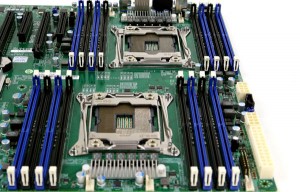

No comments:
Post a Comment